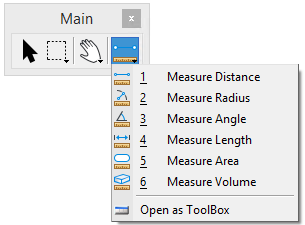To Open a Child Toolbox from Its Parent
In the parent toolbox, click the tool that is the representative of the child. While holding down the mouse button, move the pointer outside the button to open a pop-up menu immediately, or leave the pointer stationary for a delayed menu open.
The pop-up menu contains an item for each of the tools in the child toolbox.
For example, to open the Measure toolbox, click the measuring tool in the Main toolbox (Measure Distance in the default toolbox configuration) and hold down the mouse button.
The pop-up menu remains open even if you release the mouse button.